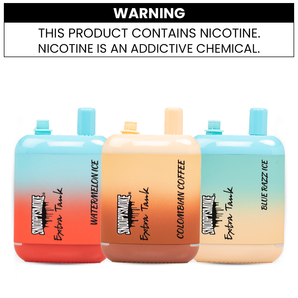Is Geek Bar Rechargeable? Everything You Need to Know About Charging

So, you just picked up a Geek Bar—or you're thinking about it—and now you're wondering: Can I charge this thing? Or maybe you're holding one right now, looking at the little port at the bottom, asking yourself, Is this really a rechargeable vape?
Totally fair questions. With many disposable vape devices available, it can be confusing. Some models are single-use, while others have charging ports, screens, and smart features.
Let’s clear things up.
This guide will help you with everything you should know about charging the Geek Bar devices. Which ones are rechargeable, how to charge them, how long the battery lasts, and a few helpful tips to keep things running smoothly.
So, is Geek Bar rechargeable?
Yes—and no.
Not all Geek Bar vapes are rechargeable. It depends on the model. Some of the original or basic disposables are single-use only. That means once the battery dies or the e-liquid runs out, you’re done—you just replace the whole thing.
But if you’ve got one of the newer models, like the Geek Bar Pulse X or the Geek Bar Skyview, then yes—you can recharge it. These upgraded versions are built with longer battery life, higher puff counts, and USB-C charging for easy top-ups.
Rechargeable Geek Bar Models:
-
Geek Bar Pulse X
-
Geek Bar Skyview
-
Geek Bar Meloso Max
-
Some special editions (always check the product listing)
Non-Rechargeable Models:
-
Original Geek Bar (usually 500–600 puffs)
-
Geek Bar Lite
-
Older standard disposables
If your device has a USB-C port on the bottom, that’s your green light—it’s rechargeable.
How to Charge a Rechargeable Geek Bar
If you’re new to vaping or just haven’t had to charge a device before, don’t worry. It’s as simple as charging your phone. No weird buttons, no apps—just plug and go.
Here’s how to do it:
-
Find the USB-C port:
Most rechargeable Geek Bars have it on the bottom. It might be a little hidden, but it’s there. -
Use a USB-C cable:
Any good-quality USB-C cable will work. If you have one from a phone, you're probably good to go. Just avoid old or sketchy cables—they can mess with charging speed or safety. -
Plug into a safe power source:
You don’t need a high-powered charger. A regular wall adapter, laptop, or power bank is fine. Skip the fast chargers—they’re too much for vape batteries. -
Wait for it to charge:
Charging usually takes around 45 minutes to an hour, depending on the battery size and how low it was. -
Unplug when it’s full:
Most devices stop drawing power once they’re charged, but it’s still a good idea to unplug them when you can.
Some models, like the Skyview, will even show you battery progress on the screen while they charge. Easy, right?
How Long Does Geek Bar Battery Last?
Battery life depends on a few things: the model, how often you vape, and whether you’re using boost or regular mode.
Here’s a general breakdown:
-
Geek Bar Pulse X: 650 mAh battery. Good for 1–2 days per charge with regular use.
-
Geek Bar Skyview: 800 mAh battery. Typically lasts 2+ days, depending on how much you vape.
-
Other models: Around 500–700 puffs per charge.
You’ll know it’s time to recharge when the vapor feels weak, the light blinks, or—if your device has a screen—the battery icon is low.
Can You Vape While It’s Charging?
Technically, some models do allow pass-through charging, meaning you can use them while they’re plugged in. But unless the manual or packaging says it’s safe, it’s best to wait until it’s done charging.
Using it while charging could cause:
-
The battery to heat up
-
A weaker vaping experience
-
Faster battery wear over time
It’s a short wait, and you’ll get a smoother hit once it’s fully charged.
What If It Doesn’t Charge?
If your Geek Bar vape isn’t charging, don’t panic. It might be something simple.
Try these first:
-
Swap the cable: Use a different USB-C cable. Sometimes it’s the wire, not the vape.
-
Change the power source: Switch from your laptop to a wall plug or vice versa.
-
Clean the port: Use a soft brush or dry Q-tip to gently remove dust or pocket lint.
-
Check for blinking lights: Some models flash while charging or show a battery icon.
Still not working? If it’s new, reach out to the shop you bought it from—many offer replacements for faulty units.
Why Rechargeable Geek Bars Are a Smart Move
If you’ve only used single-use vapes, switching to a rechargeable model might feel like a big jump—but it’s worth it.
Here’s why:
- More Puffs: Models like the Pulse X give you up to 25,000 puffs, compared to 500–600 from traditional disposables.
- Less Waste: Fewer dead batteries and empty devices heading to the trash.
- Better Value: Spend once, recharge often. You’re not buying new devices every few days.
- Stronger Performance: Rechargeables tend to use better coils and tech, which means better flavor and more vapor.
- Modern Features: Screens, dual modes, puff counters… all those smart features come with rechargeable vapes.
It’s vaping made smarter—not harder.
Battery Care Tips for a Longer Life
Want your device to stay strong longer? Treat the battery right. Here’s how:
-
Don’t let it drain completely every time. Try recharging around 20–30%.
-
Keep it out of the sun or heat (no dashboard charging).
-
Use quality chargers and avoid super-fast ones.
-
Store it at room temp when not in use.
-
Unplug once it’s charged.
Simple habits = longer device life and better sessions.
Which Rechargeable Geek Bar Should You Choose?
Still deciding? Let’s break it down:
-
Go for the Pulse X if you love bold flavor and big clouds and want the option to switch between regular and boost mode. Great for people who vape often and want max puff count.
-
Pick the Skyview if you like sleek design, on-screen info, and smart performance. It feels like the “iPhone of vapes” with its vibrant AMOLED display and adaptive power features.
Both are rechargeable. Both are solid. It just depends on your vibe.
Final Thoughts: Charge It and Chill
So, yes—many Geek Bars are rechargeable, and once you’ve tried one, it’s hard to go back. Charging is quick and easy, and the payoff is more flavor, longer use, and fewer trips to the vape shop.
Whether you’re chasing clouds, savoring flavor, or just want something reliable for everyday use, rechargeable Geek Bars make vaping more convenient—and more enjoyable.
Explore different models of rechargeable Geek Bar vapes at Flying Vape and power up your vape game.
Read our detailed guide about where to buy Geek Bar Vape online.